Laboratories are often portrayed in media and films as futuristic operations running the latest technology and gadgets. However, in reality, many laboratories are still using paper notebooks and excel spreadsheets to store and manage their data. If you’re working in a lab that can relate, have you thought about implementing an electronic data management system such as LIMS? Laboratories that have made the switch to LIMS from excel are experiencing the following benefits.
Process
In a laboratory, it is important that processes are standardized. This gives your customers confidence in the quality, consistency and accuracy of your testing services. When laboratories use excel spreadsheets, this will be a means of storing or reporting test results which is only one step of the full sample analysis process. Therefore, you will use procedural controls to maintain a consistent process, but this results in a higher probability of human error. When errors occur in the lab, they need to be investigated thoroughly to determine the root cause of error. Thorough investigations take time, and sometimes, it’s that added time that creates high-pressure on quality control labs to meet turnaround requirements.
When labs operate an electronic data management system such as LIMS, they have the benefit of controlling and automating steps in the sample analysis process. This can be areas such as sample receipt, labelling samples, test allocation, work allocation, comparison against specification and final reporting. Most LIMS are configurable to suit your laboratory workflow which allows you to implement system controls to standardise your process.
Throughput
The capacity and level of throughput a laboratory can manage is dependent on various factors. This could range from number of trained analysts to equipment availability. One objective that many Lab Managers are asked to achieve is to maximise the use of current resources. When spreadsheets are used to manage laboratory data, it can become extremely time consuming to manipulate the data to extract the useful analytics that will help you identify opportunity areas. You could be looking at how long samples are waiting between workflow steps or sample turnaround times from receipt to reporting.
Using a LIMS automates the administrative work that supports sample analysis. For example, allocating tests for batch release testing can easily be automated. By loading this information into your LIMS and validating this function, each time a sample is booked in for batch release testing of this product, you have confidence that the right tests are allocated reducing the administrative need to double check each time. The more administrative tasks you automate, the more time your analysts can spend on testing samples which in turn helps you increase throughput.
Automation
Manual recording of data means there’s room for transcription errors. When there is chance of transcription error, you’ll need to introduce independent checks to ensure the final data delivered to the client is accurate. Introducing automation through LIMS can help on many levels. Are your analysts handwriting labels? Or perhaps manually creating labels in a word document, loading the printer with label paper and manually printing this off every time a sample arrives into the lab? This can become time consuming. When booking samples in LIMS, you can configure your system to automatically print labels to a dedicated label printer to automate this step for you.
When you look to report final results, are you manually populating an excel spreadsheet or word document? If you’re testing against a specification, you will be double checking results against a master specification document. The manual process of compiling and sending a certificate could take up to an hour for one sample. The benefit with LIMS is automating report generation for you. Product information such as specifications and test methods are controlled as static data, and this makes it easily retrievable and professionally presented when reporting test results.
Security and Traceability
Excel spreadsheets are not fully controlled documents. We can lock spreadsheets and password protect them, but when we rely on multiple people to input data, the probability of data being accidentally deleted increases. When data is deleted from a spreadsheet, there is no traceability to know when this happened or which user did it. Implementing a lock on a spreadsheet can also cause frustrations such as single user editing. You may find yourself constantly chasing who has the spreadsheet open, so you can open it and edit it.
Using a LIMS takes these frustrations away. By automatically logging creations, modifications and deletions in the audit trail, you know who did what, when, and why. LIMS also introduces security through user accounts. With permissions, you can control the level of access each user has to the system. You can allocate approval levels, visibility and editability of data giving peace of mind that your data is securely stored and accessible.